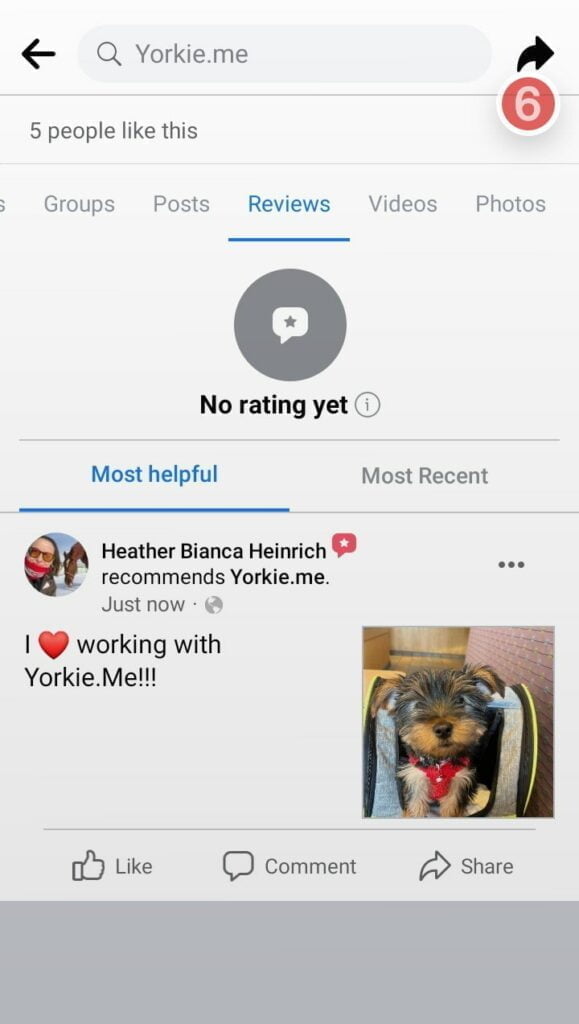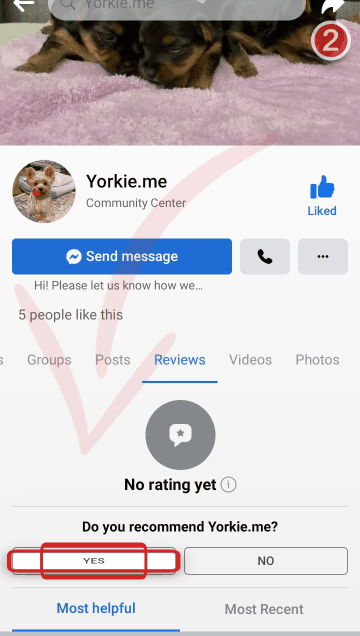1.) Go to Our Facebook Page & Click on the 'Reviews' Tab
If your device fails to open in the FB App, search TheDoodle.Me in Facebook’s Search bar. Click on the Page that looks exactly like the one below.
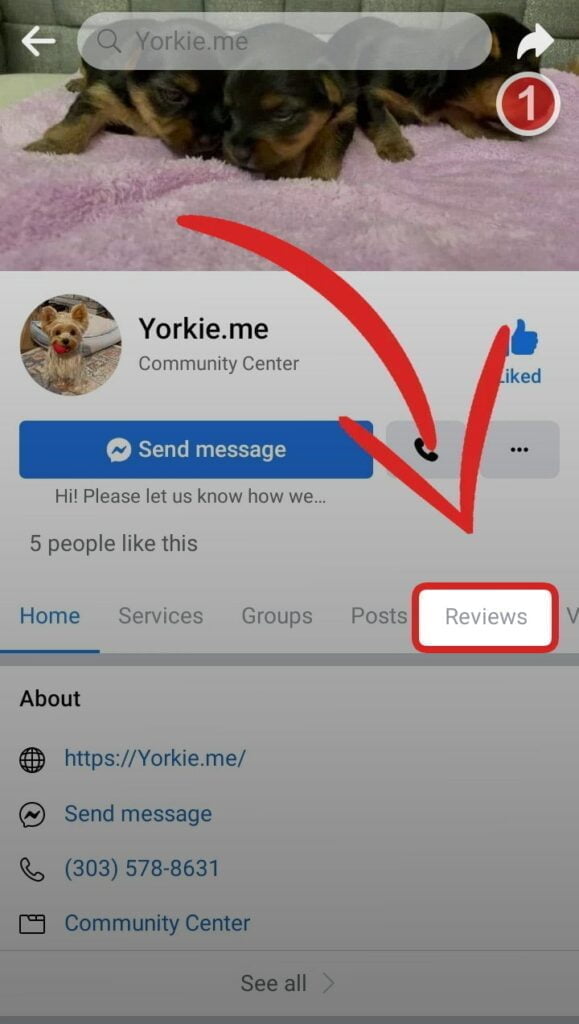
3.) Write your review 🥰
Good points to cover in your review include:
- Was it easy to setup a day/time to meet your puppy?
- Did your breeder provide you with plenty of information?
- Would you get another puppy from Doodle.Me?
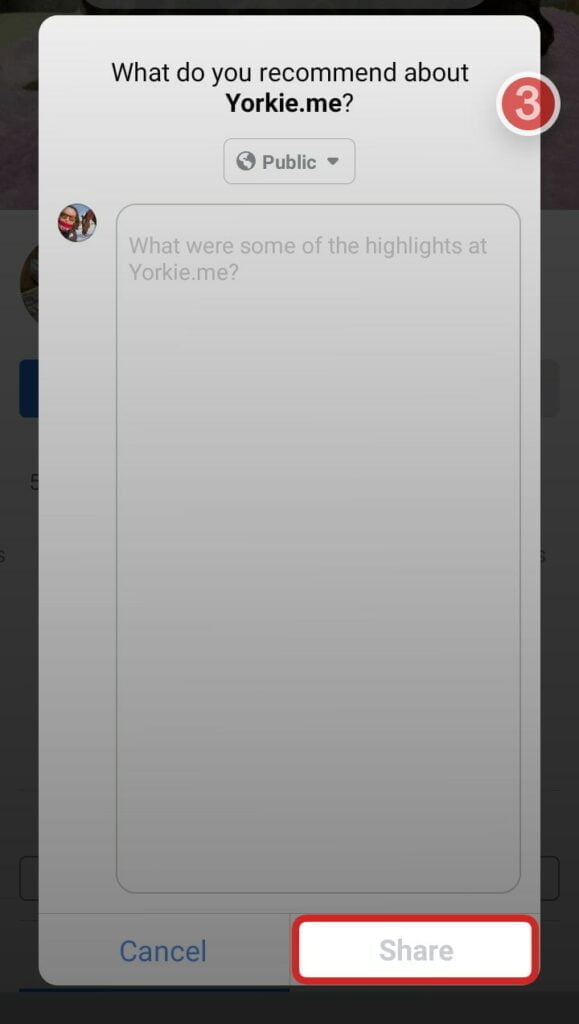
4.) Add a Photo of you & your new puppy! 
It is ideal to add a photo of your puppy to your review.
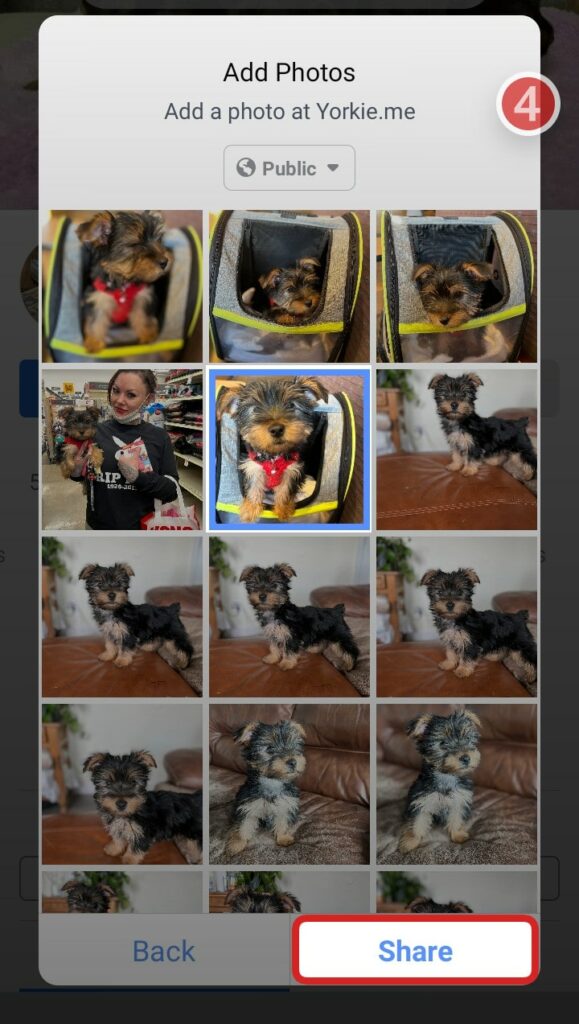
5.) Wait a Moment
Wait a moment, while Facebook uploads your Review & Photo.

6.) All Done!!! 🥳🎉 🎉
Your Review will appear in full on this page when your photo is uploaded and your review is posted.